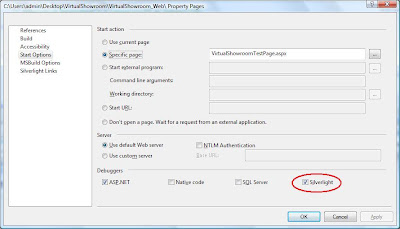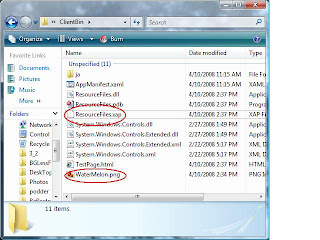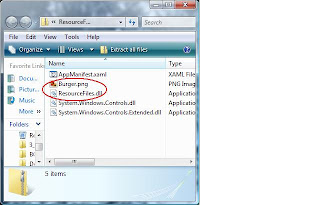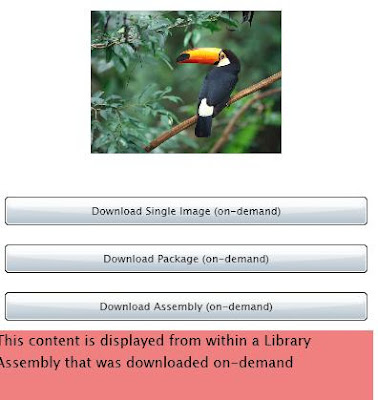
Source (Beta 2): The Beta 2 source is available
here.
In this post I'm going to describe how you can use the WebClient class in Silverlight 2 to download content on-demand.
Firstly why would you want to download something on-demand? Say your application is displaying images, video, lots of XAML etc. Now if you allow the appplication to download all of this initially to the client, the user may get impatient because of the long waiting period. You may lose your user even before he has had a first look at your application.
So it makes sense to only include in the initial download, what is absolutely essential for the application to load. Once the application is loaded, you can start downloading other parts of the application behind the scenes. This is where downloading content on-demand comes into picture.
We'll look at three scenarios.
- Downloading a loose image file on-demand.
- Downloading a zip file on demand and retrieving an image file.
- Downloading an assembly on demand, and thereafter using classes within the assembly
The source for the sample application I created to illustrate this is available
here.
Downloading a loose image file on-demandIn Silverlight 1.0, the class used for downloading content on-demand was the Downloader class. In Silverlight 2, we use the WebClient class.
private void Button_Click_1(object sender, RoutedEventArgs e)
{
WebClient wc = new WebClient();
wc.OpenReadCompleted += new OpenReadCompletedEventHandler(wc_OpenReadCompleted1);
wc.OpenReadAsync(new Uri("bird.jpg", UriKind.Relative));
}
void wc_OpenReadCompleted1(object sender, OpenReadCompletedEventArgs e)
{
if (e.Error == null)
{
StreamResourceInfo sri = new StreamResourceInfo(e.Result as Stream, null);
BitmapImage imgsrc = new BitmapImage();
imgsrc.SetSource(sri.Stream);
ImgToFill.Source = imgsrc;
}
}
This code is quite self-explanatory. You need to call the OpenReadAsync method ofthe WebClient, and then retrieve the image in the OpenReadCompleted event.
Downloading a package (zip file) on-demand and extracting an image fileIn this case the code is similar.
To download a package
- Copy zip next to xap file
- Download as stream using WebClient
- Use StreamResourceInfo class to retrieve the desired part from the package stream
private void Button_Click_2(object sender, RoutedEventArgs e) {
WebClient wc = new WebClient();
wc.OpenReadCompleted += new OpenReadCompletedEventHandler(wc_OpenReadCompleted2);
wc.OpenReadAsync(new Uri("mediaassets.zip", UriKind.Relative), "Garden.jpg");
}
void wc_OpenReadCompleted2(object sender, OpenReadCompletedEventArgs e)
{
if (e.Error == null)
{
StreamResourceInfo sri = new StreamResourceInfo(e.Result as Stream, null);
String sURI = e.UserState as String;
StreamResourceInfo sri2 = Application.GetResourceStream(sri, new Uri(sURI, UriKind.Relative));
BitmapImage imgsrc = new BitmapImage();
imgsrc.SetSource(sri2.Stream);
ImgToFill.Source = imgsrc;
}
}
Notice that after downloading the zip package, we did not have to unzip it explicitly. The
StreamResourceInfo class took care of that.
Downloading an assembly on-demand and extracting an image fileWhat do we mean by downloading an assembly on-demand? Say you a large assembly that contains content like user controls, XAML etc. that you want to use in the application, but not in the first page that the application loads.
In this case you you can download the assembly on-demand instead of loading it at the beginning when the application is loaded by the client.
One question I had when I read of this concept was, wouldn't you have to reference the assembly in the application at design time itself to compile code that makes of its classes? And if you reference the assembly, won't it become part of the application's initial download to the client?
Yes, it is true that you need to reference the assembly, but you set the
private attribute of the csproj file for that assembly to false. In this case, the assembly will not become part of the xap package, but you can still call classes of this assembly in the code base.
<ProjectReference Include="..\LargeSizeAssembly\LargeSizeAssembly.csproj">
<Project>{51238BB3-5EC5-4B01-BABD-779DBF69F623}Project>
<Name>LargeSizeAssemblyName>
<Private>FalsePrivate>
ProjectReference>
Summarizing the steps, this is what you need to do:
- Add reference to the assembly
- In the csproj file:set the 'Private' tag for that assembly to False
- Copy assembly next to xap file
- Download as stream using WebClient
- Use AssemblyPart class to load assembly to current AppDomain
- Now start using classes in the assembly
private void Button_Click_3(object sender, RoutedEventArgs e)
{
// Download assembly "on-demand"
WebClient wc = new WebClient();
wc.OpenReadCompleted += new OpenReadCompletedEventHandler(wc_OpenReadCompleted3);
wc.OpenReadAsync(new Uri("LargeSizeAssembly.dll", UriKind.Relative));
}
void wc_OpenReadCompleted3(object sender, OpenReadCompletedEventArgs e)
{
if (e.Error == null)
{
//Uncommenting the line below will throw an exception because the assembly
//in which Page2 resides has not been loaded into current AppDomain as yet
//Page2 page2 = new Page2();
// Convert the downloaded stream into an assembly that is
// loaded into current AppDomain
AssemblyPart assemblyPart = new AssemblyPart();
assemblyPart.Load(e.Result);
//now access classes in the downloaded assembly
DisplayPageFromLibraryAssembly();
}
}
private void DisplayPageFromLibraryAssembly()
{
// Instantiate type from assembly
Page2 page2 = new Page2();
// display it
LayoutRoot.Children.Add(page2);
}
You can see how powerful this option of downloading on-demand is. The source for the sample application I created to illustrate this is available
here.


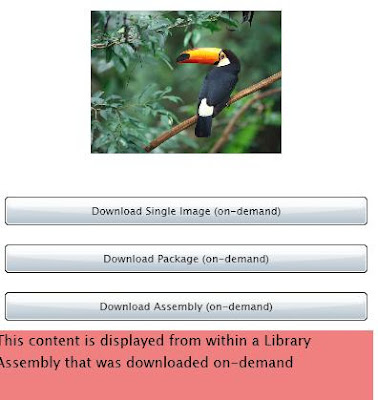 Source (Beta 2): The Beta 2 source is available
Source (Beta 2): The Beta 2 source is available